Deleting an eSIM
If you wish, you can manually delete your eSIM. To delete your eSIM follow these steps:
- Go to Settings
- Tap either Cellular or Mobile Data
- Tap your mobile plan
- Tap “Remove mobile plan”
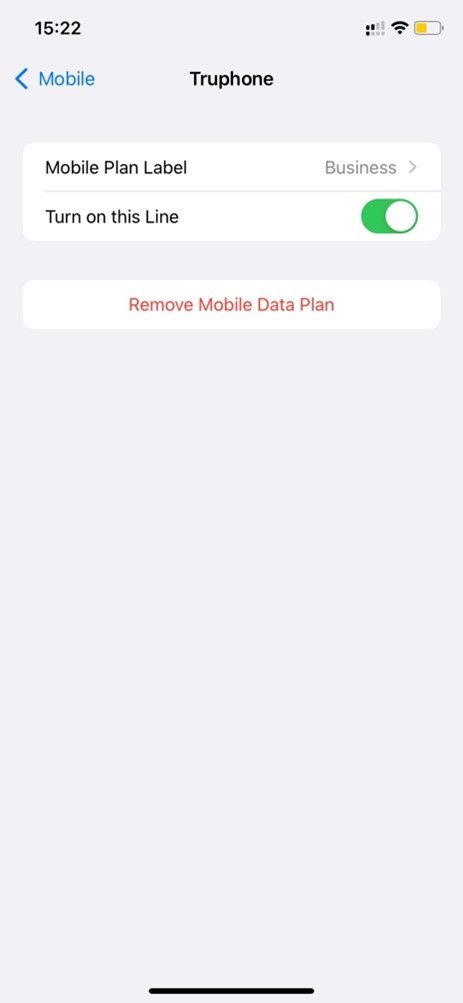 |
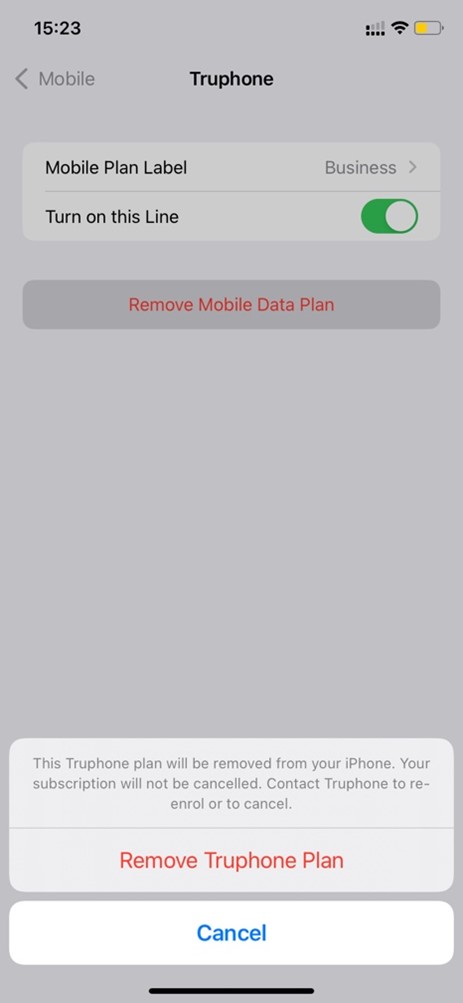 |
If you remove your eSIM you will no longer be able to connect to the Truphone network via this line. Any contacts that you had associated with this line will default back to your preferred line.
If your plan is set to auto renew, removing your eSIM will not stop your subscription. Please make sure to log in to the My Truphone app and cancel your subscription.
Reinstalling an eSIM
If, for any reason, you have accidentally deleted your eSIM you can reinstall it from the My Truphone app. To reinstall your eSIM follow these steps:
- Open My Truphone
- Log in to the account linked to your device
- From your dashboard tap “Profile"
- Next to “My eSIM” on the right click “Install eSIM”
- You can then follow the steps to reinstall the eSIM
Any active plans associated with your eSIM will now be available to use.