When you have installed your eSIM successfully and are connected, you will see a second set of signal strength bars at the top of your phone.
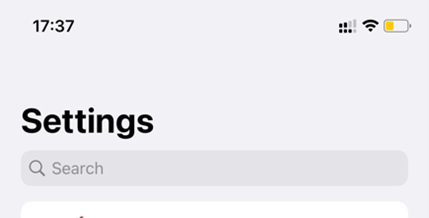
Find out what the status icons mean.
From the top of the phone, swipe down to show your Control Center. You can see each line, and the strength of the signal.
| When Provider 1 is in use, the other line will show No Service. | The status bar shows that the device is connected to Wi-Fi and Provider 2 is using Wi-Fi Calling. | With Allow Mobile Data Switching turned on, the status bar shows that Network provider 1 is using 5G, and Network provider 2 is using the mobile data of Network provider 1 and has Wi-Fi calling enabled. |
You can also see your active phone lines from Settings > Mobile or Cellular.