You can only use one mobile plan at a time to provide your mobile data. To switch between SIMs to change where your data is coming from, follow these steps:
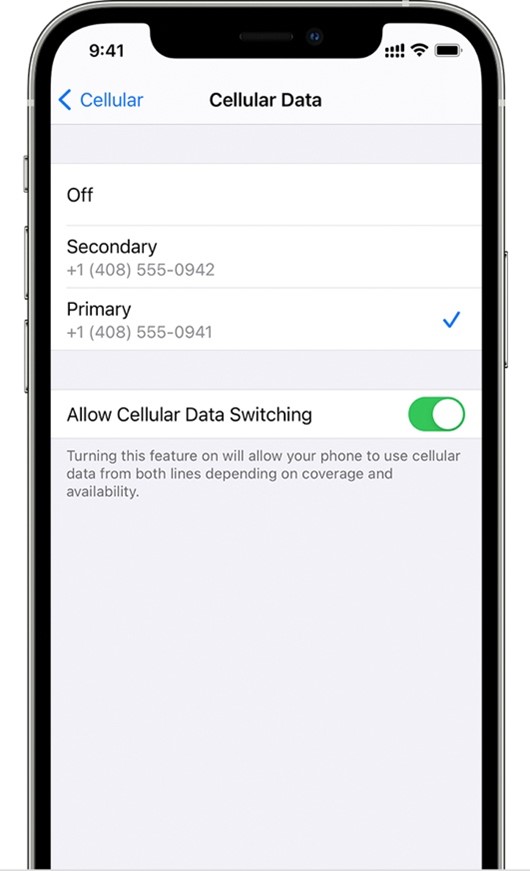
- Go to Settings
- Tap either Cellular or Mobile Data
- Tap Mobile Data
- Tap the SIM/label that you want to use for mobile data (Truphone will normally appear as ‘Secondary’ if you have not renamed that label)
Allowing data switching
To allow your phone to automatically select which SIM to use data from depending on coverage and availability, turn on ‘Allow Mobile Data Switching’. Note, if you are roaming and only want to use your Truphone SIM for data, please make sure that Allow Mobile Data Switching is turned OFF. Your phone will automatically use data from both phone plans. This option is best for people who want to stay connected no matter what. There is no way to know which plan is being used at any one time.
If you turn off Allow Mobile Data Switching and you receive and answer a Voice call on your Primary SIM whilst using data from your eSIM, then mobile data won't work whilst you are on your call.
To turn on Allow Mobile Data Switching, follow these steps:
- Go to Settings
- Tap either Cellular or Mobile Data.
- Tap Mobile Data.
- Turn on Allow Mobile Data Switching
* Your data line switches automatically for the duration of your call. Mobile data switching will not work if you are currently Roaming and both eSIM are not set up to allow Data Roaming. Check with your provider for availability and to find out if additional fees apply.