Once you’ve installed the My Truphone app and selected the plan you want, you will be taken to the checkout to complete the purchase of your plan. Please note; if this is the first time using My Truphone on this device, you will not be connected until you DOWNLOAD YOUR eSIM.
Once your purchase is successful, you will see a message to download your Truphone eSIM. When you click “download” you will be taken through several steps to configure your eSIM preferences.
Follow the steps to install your eSIM. These, can, include:
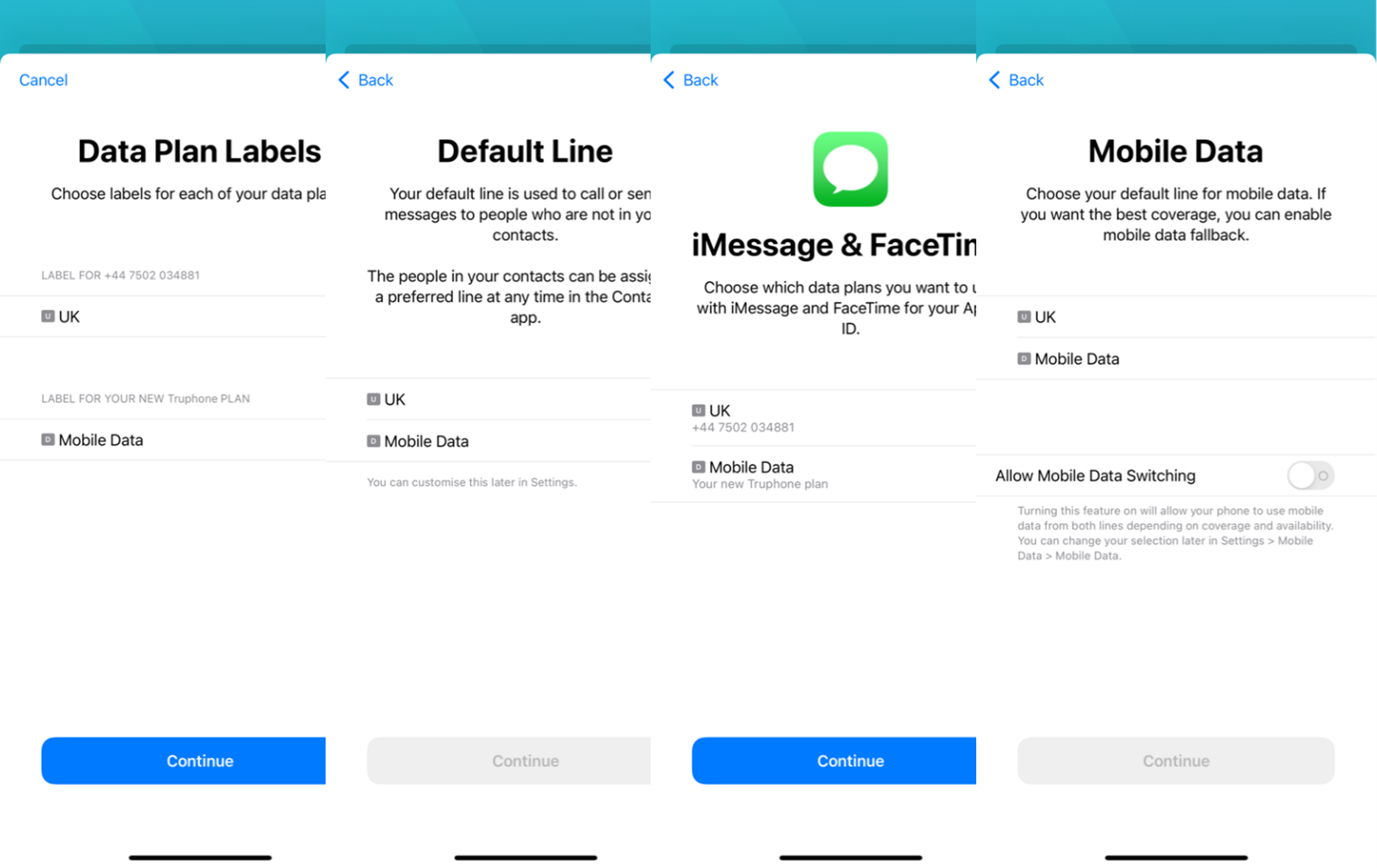
Once you have completed these steps, your eSIM will install. You can see that you are connected by looking at the Status Bar or Control Center.
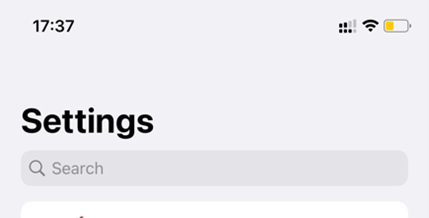
You can also confirm your connection by:
1. Going to Settings
2. Tap either Cellular or Mobile Data
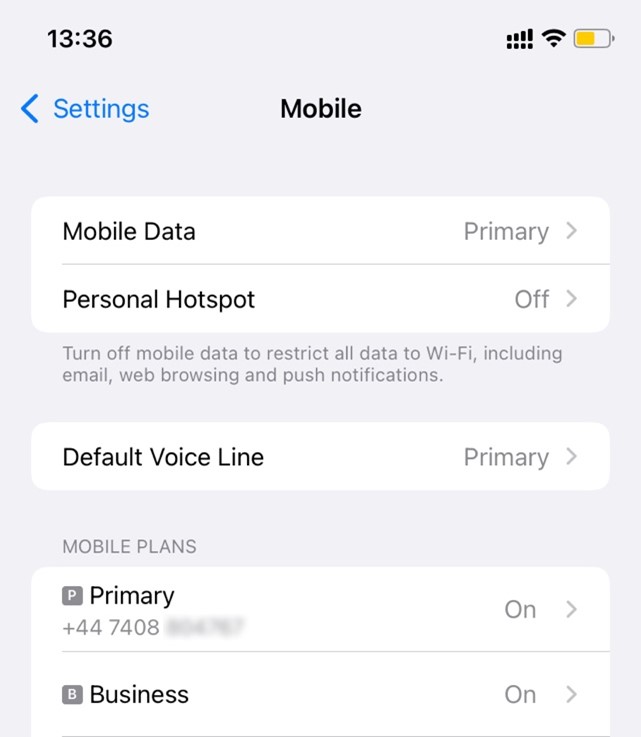
From here you can see any existing mobile plans, and your new My Truphone plan (matching the name you used to label it during the configuration stage).
If your Mobile Plan says “On” then you are connected to the Truphone network.